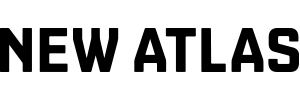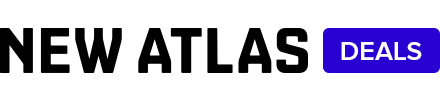The Ultimate AWS Data Master Class Bundle
1377 Enrolled
9 Courses & 32 Hours
Deal Price$39.99
Suggested Price
$243.00
You save 83%
🔥 1,000+ Sold! Selling Fast
What's Included

$27.00 Value
AWS, Docker Containers, & Cloud Clusters With Mesosphere DC/OS
Manuj Aggarwal
56 Lessons (4h)
Lifetime

$27.00 Value
AWS MasterClass: Data Warehousing With AWS Redshift
Manuj Aggarwal
53 Lessons (6h)
Lifetime

$27.00 Value
AWS Identity & Access Management: The Cloud Engineer's Secure Cloud Handbook
Manuj Aggarwal
41 Lessons (2h)
Lifetime

$27.00 Value
Kubernetes Masterclass : Deploy Production Docker Containers
Manuj Aggarwal
23 Lessons (4h)
Lifetime

$27.00 Value
Mastering DevOps With Ansible: Manage Docker Containers
Manuj Aggarwal
34 Lessons (3h)
Lifetime

$27.00 Value
DevOps with Jenkins: Learn Continuous Integration
Manuj Aggarwal
44 Lessons (2h)
Lifetime
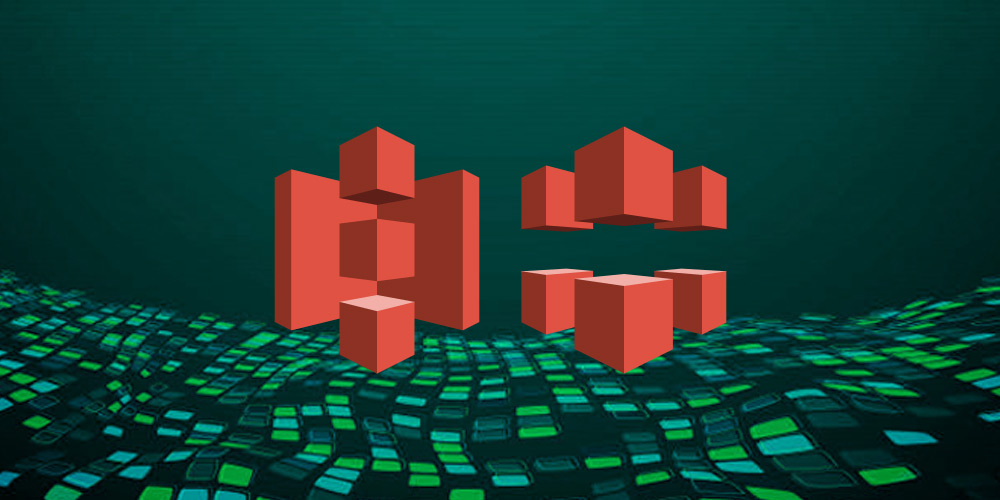
$27.00 Value
AWS MasterClass: Storage & Content Delivery Network Services
Manuj Aggarwal
43 Lessons (2h)
Lifetime
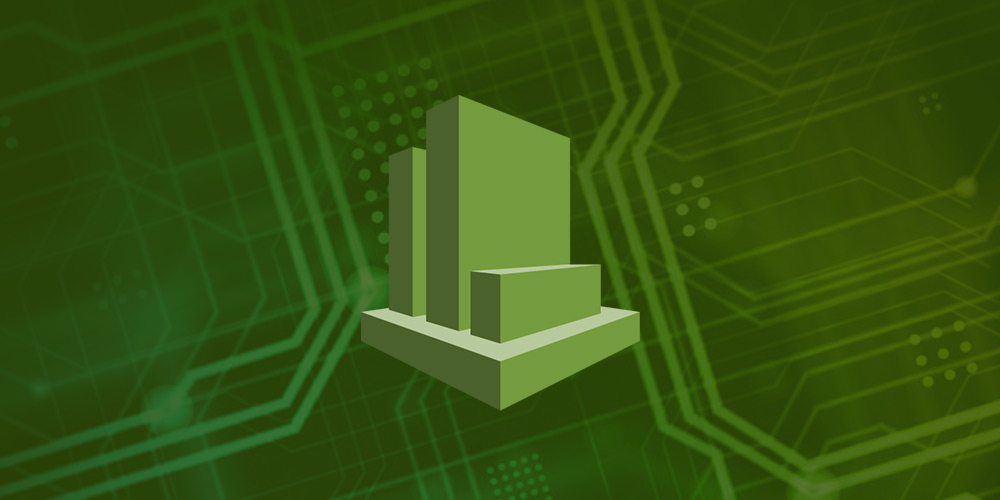
$27.00 Value
AWS MasterClass: Monitoring & DevOps with AWS CloudWatch
Manuj Aggarwal
52 Lessons (4h)
Lifetime

$27.00 Value
AWS MasterClass: DevOps with AWS Command Line Interface (CLI)
Manuj Aggarwal
78 Lessons (5h)
Lifetime
Terms
- Unredeemed licenses can be returned for store credit within 30 days of purchase. Once your license is redeemed, all sales are final.
Your Cart
Your cart is empty. Continue Shopping!
Processing order...