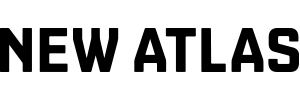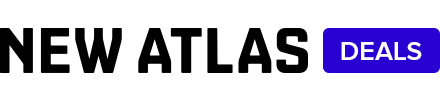The Essential MATLAB & LabVIEW Mega Bundle
237 Enrolled
9 Courses & 62 Hours
Deal Price$29.99
Suggested Price
$117.00
You save 74%
What's Included

$13.00 Value
The Complete MATLAB Simulink Tutorial Course
Milad Ahmadi
47 Lessons (7h)
Lifetime

$13.00 Value
LabVIEW & Smart Device Connections
Milad Ahmadi
9 Lessons (1h)
Lifetime

$13.00 Value
A to Z of LabVIEW Advanced Programming Course
Milad Ahmadi
30 Lessons (2h)
Lifetime
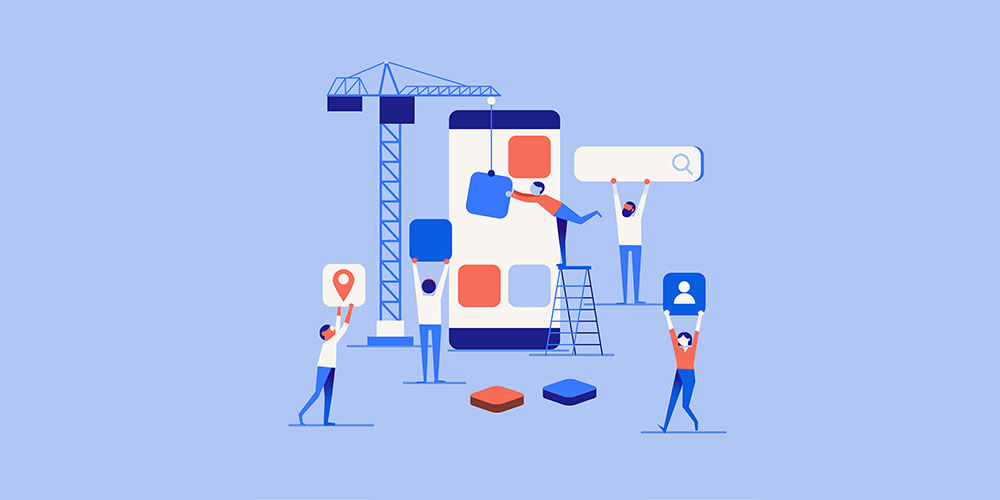
$13.00 Value
Create Apps in MATLAB Using GUIDE
Nouman Azam
36 Lessons (36h)
Lifetime

$13.00 Value
Create Apps in MATLAB Using App Designer
Nouman Azam
40 Lessons (2h)
Lifetime

$13.00 Value
Data Analysis with MATLAB for Excel Users
Nouman Azam
25 Lessons (1h)
Lifetime

$13.00 Value
MATLAB Programming & Problem Solving: Go from Beginner to Pro
Nouman Azam
79 Lessons (6h)
Lifetime

$13.00 Value
Advanced MATLAB Data Types & Data Structures
Nouman Azam
31 Lessons (3h)
Lifetime
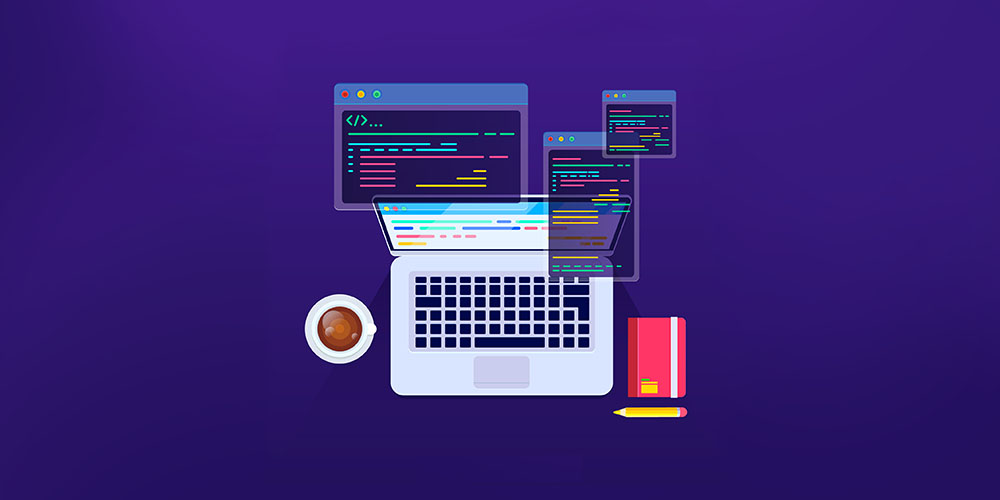
$13.00 Value
Go from Zero to Expert in Building Regular Expressions
Nouman Azam
45 Lessons (4h)
Lifetime
Terms
- Unredeemed licenses can be returned for store credit within 30 days of purchase. Once your license is redeemed, all sales are final.
1 Review
5/ 5
All reviews are from verified purchasers collected after purchase.
MF
Michael Fleming
Verified Buyer
These courses will enable me to work proficiently and even complete my PhD studies in less time than originally planned! Thank you!
Sep 13, 2020
Your Cart
Your cart is empty. Continue Shopping!
Processing order...