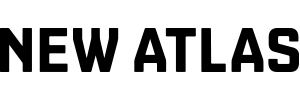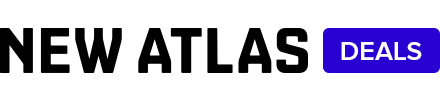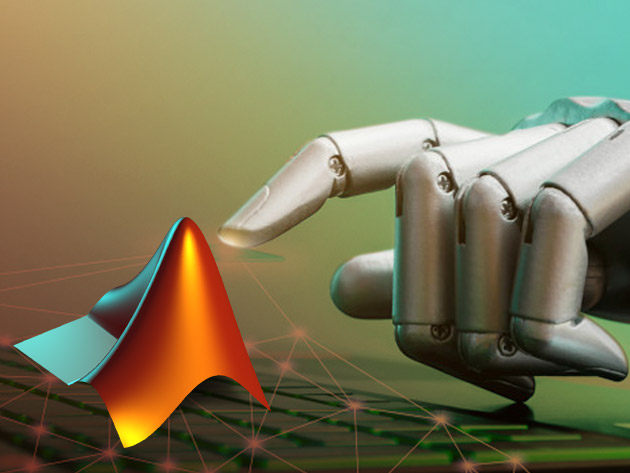The Complete MATLAB Programming Master Class Bundle
484 Enrolled
39 Hours
Deal Price$29.99
Suggested Price
$130.00
You save 76%
31 Lessons (3h)
- Introduction to the course
- Cell Data Type
- Table Data Type
- Time Tables Data Type
- Structures Data Types
- Map Containers Data Types
- Data Type Conversions
DescriptionInstructorImportant DetailsReviewsRelated Products
Demystify Machine Learning & Create Stunning Data Models with 39 Hours of MATLAB & Simulink Training
NA
Nouman AzamNouman Azam | MATLAB Professor
4.4/5 Instructor Rating:
★ ★ ★ ★
★
Nouman Azam received his Ph.D. Degree in Computer Science from the University of Regina in 2014. Prior to that, he completed his M.Sc. in Computer Software Engineering from the National University of Sciences and Technology, Pakistan, and his Bachelor's in Computer Sciences from the National University of Computer and Emerging Sciences, Pakistan in 2007 and 2005, respectively.
Nouman has over 10 years of teaching experience. He has taught almost all the major computer science subjects including Introduction to Computers, computer organization and architecture, operation systems, computer networks, image processing, digital logic design, discrete structures, and many others. He has extensive knowledge of tools such as MATLAB, QTSpim, C++, Java, and other academic tools used for teaching and instructing purposes.
Terms
- Unredeemed licenses can be returned for store credit within 30 days of purchase. Once your license is redeemed, all sales are final.
4 Reviews
4.8/ 5
All reviews are from verified purchasers collected after purchase.
CS
CHRISTOS SEITANIDIS
Verified Buyer
Perfect MATLAB programming training! Great for mastery as content and exposition! God bless! All the best!
Sep 26, 2020
MF
Michael Fleming
Verified Buyer
These courses will enable me to work proficiently and even complete my PhD studies in less time than originally planned! Thank you!
Sep 13, 2020
so
safaa omer
Verified Buyer
Thank you for the very helpful bundle these which I looking for it.
Jan 27, 2020
MP
Martin Phelps
Verified Buyer
Jul 18, 2019
Your Cart
Your cart is empty. Continue Shopping!
Processing order...