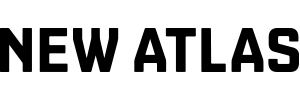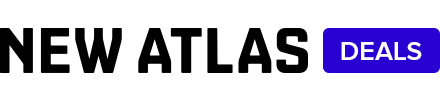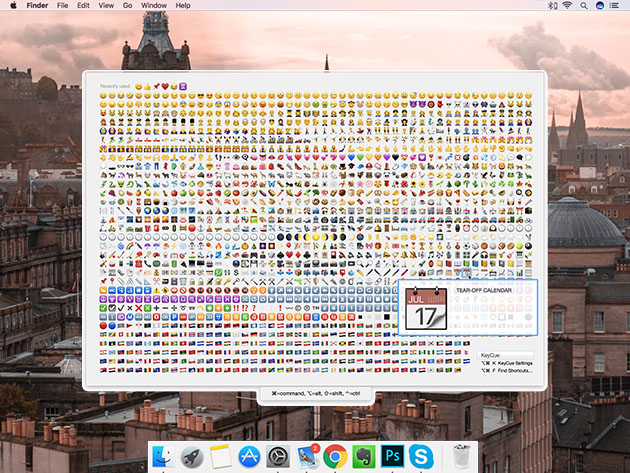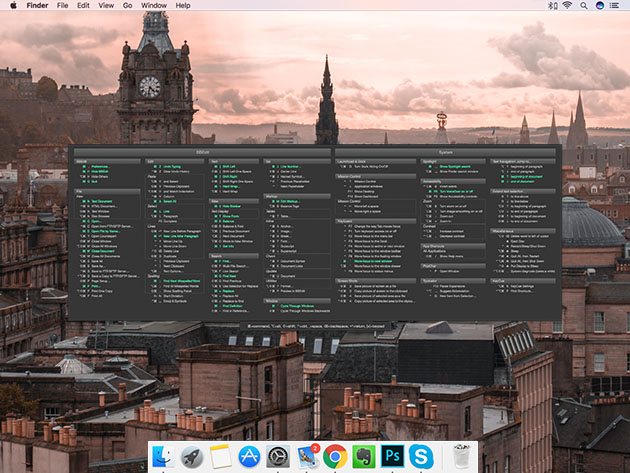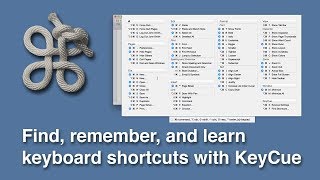Processing payment...
KeyCue™ 9: Keyboard Shortcuts & Emojis on Cue
Deal Price$11.99
Suggested Price$22.40
You save 46%
DescriptionImportant DetailsReviewsRelated Products
Get Quick Access to Your Frequently Used Menu Commands with This Easy-to-Use Keyboard Shortcut Cheat Sheet for Mac
Terms
- Instant digital redemption
6 Reviews
4.3/ 5
All reviews are from verified purchasers collected after purchase.
CX
Chen Xiao
Verified Buyer
Great sofware with great price, I use it every day and it really saved me a lot of time.You should use it also.
Apr 1, 2022
AC
Arkadiusz Chrobak
Verified Buyer
It is useful and highly recommended for those who wanted quick key strokes to initiate an action. Frequently used could help You to save your time.
Jul 13, 2021
DK
David Kim
Verified Buyer
Very convenient to have a shortcut reference at hand. It reduces the friction of having to learn all the shortcuts which are necessary for efficient use of the computer. I do wish the shortcuts were more complete.
Dec 11, 2020
KM
KHYE MENG MAK
Verified Buyer
It is useful and highly recommended for those who wanted quick key strokes to initiate an action on the Mac. Frequently uses could perhaps transform how you use your Mac.
Dec 18, 2019
SY
SUNG JUN YOO
Verified Buyer
It makes Mac environment more user friendly. Recommend!
Nov 26, 2019
DM
David Martyn
Verified Buyer
Waiting for the license. Been four days
Nov 25, 2019
Your Cart
Your cart is empty. Continue Shopping!
Processing order...