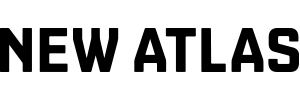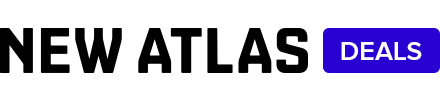Create Vector Line Art with Inkscape
1 Hour
Deal Price$12.99
Suggested Price
$50.00
You save 74%
12 Lessons (1h)
- Your First Program
- Tracing bitmap with Inkscape
- Learning the Bezier tool and the path editor
- Creating and using custom brushes in Inkscape
DescriptionInstructorImportant DetailsRelated Products
Digitize Your Freehand Line Art or Draw Vector Illustrations from Scratch with Inkscape
IS
Istvn Szp4.5/5 Instructor Rating:
★ ★ ★ ★
★
István Szép is a graphic designer, illustrator, and design teacher for more than 10 years. He creates clever logos and cute illustrations. He uses Inkscape, an open-source graphic design program in most of his design, and he was teaching this to his students too in a college in Budapest.
Terms
- Unredeemed licenses can be returned for store credit within 30 days of purchase. Once your license is redeemed, all sales are final.
Your Cart
Your cart is empty. Continue Shopping!
Processing order...